Introducing ‘Origin’ - launch modern, accessible, and branded digital websites and portals faster than ever before.
We recently announced the launch of Origin, an out-of-the-box theme now available in Jadu Central and Jadu Central Lite. Designed for public sector and enterprise organisations, Origin empowers teams to rapidly build and launch modern, accessible, and fully branded websites and digital portals, without needing specialist development or design skills.
Whether you're starting from scratch or upgrading an existing site, Origin is engineered to deliver an exceptional digital experience with speed, simplicity, and security.

Why choose Origin?
- Simplifies website management - lowers barriers to build or upgrade sites effortlessly, with no technical expertise required.
- Fast, high-quality website launches - delivers professional aesthetics and functionality from day one, ensuring quick and efficient website launches.
- Real-time customisation - instantly see and apply changes to your website’s appearance, ensuring seamless alignment with branding and design expectations - no extensive testing or debugging required.
- User-friendly, no-code design - a non-technical interface empowers teams to customise essential design elements effortlessly. Make updates in real-time without the need for advanced technical expertise.
- Built-in accessibility compliance - the out-of-the-box theme ‘Origin’ meets WCAG 2.2 standards, ensuring digital inclusivity and compliance without additional effort.
- Hassle-free updates, no extra costs - regular updates and improvements to Origin are included in Jadu’s product releases, eliminating the need for professional services or additional expenses.

Flexible, no-code customisation
Origin offers a comprehensive set of options that give your team control over the look, feel, and functionality of your digital presence, without writing a single line of code.
- Images
- Site Logo: upload a branded image as the website’s identity.
- Favicon: upload a custom file for browser tab visibility.
- Colours
- Brand Colour: sets the header background, button colour, and social media icons in the footer.
- Accent Colour: used as a subtle divider under the header.
Header Mode: choose between a white background or brand colour.
- Homepage Options
- Homepage Mode: choose between a search-led homepage, which features a prominent search block, or an alternative homepage layout.
- Background Image and Welcome Message: if using a search-led homepage, upload a branded background image and customise the welcome message.
- Other Options
- News archive and event calendar mode: choose between a simple list interface or a masonry style interface.
- Navigation mode: choose between a simple list interface or tile style navigation.
- Sign-In Mode
- Option to enable sign-in and registration links,
- Social Media Links
- Specify links to social media profiles, such as Facebook, Twitter, Instagram, LinkedIn, Bluesky and YouTube.
- Navigation Customisation
- Additional Links: Add extra navigation links to either the header or footer, allowing flexibility.
- Overrides
- Header override: Override the HTML output of the header component
- Footer override: Override the HTML output of the footer component
- CSS override: Additional CSS field, for custom font specification for heading or body text, for example.

Ready to launch digital services with Origin?
Origin is a fast, accessible way to launch a professional, on-brand digital experience using Jadu Central or Jadu Central Lite.
If you’d like to learn more or see Origin in action, get in touch with our team: sales@jadu.net. If you are an existing Jadu customer and interested in upgrading, reach out to your Account Manager.
Let’s make building beautiful, accessible websites easier than ever before: visit www.jadu.net/central-lite.

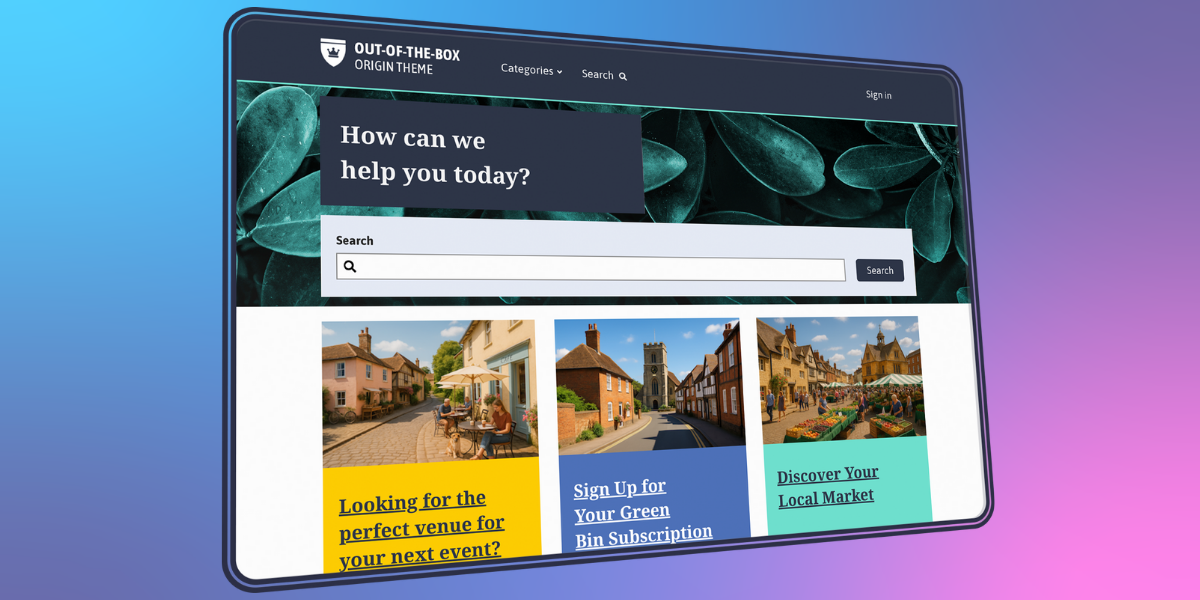
Leave a comment