Data Export Management feature, Phase 2
Last month, we released phase one of the exciting, new and improved Data Export Management feature. The previous blog post covered how easy it is to now export your form data, in bulk and from one centralised place in your Jadu Control Centre using CSV, XML and JSON formats.
As promised, phase two has now been released!
But what does that mean for you?
In phase one, to run an export, you had to log in to your Control Centre. With phase two, using the new options available, you can now automate your exports on a schedule - cutting out the manual element, and removing the need to log into your Control Centre! Data export has just become a whole lot easier...
So, what are the new options available to you?
- Run an export on a schedule (hourly, daily, weekly, monthly). Save time by adding scheduling to your workflows. Are there regular reports you need to supply to a specific Service Area e.g. the amount of requests a garden waste service received each month?
- Run an export and export files via the API from third party applications. You can integrate with third party applications you use to make the request to create the job and then receive the data exports e.g. example integrating with internal databases and PowerBI.
- Data retention controls
Ensure best practice, webmasters/system administrators can control how long the exported data and associated logs are retained. Using the Data Retention Controls you can maintain a healthy and cleaner server by purging saved data that is no longer needed. Don’t worry, the rerun option lets users regenerate data retention export files should you need to retrieve the data. - Rerun a previously run export
If you have created a valuable export for a report that worked well, you can now rerun a previously run export from the export history. - Enhanced logging In one central place, you can view export requests/logs, debug issues with API interactions and resend a notification or data file (via an XFP connector or API). You’ll also be able to view file access history for auditing.
- Exporting data over FTP (File Transfer Protocol) using XFP’s existing connector functionality, exports are automatically sent to your FTP server once completed.
Watch this video to learn more about each of the above options available.
If you haven’t yet patched to the latest version of XFP/CP (6.6.0) for the Data Management Feature, you’ll need to download the patch from Support if you're a Content Portal customer. If you're an XFP customer, you will need to request a patch to be built via Support or use Deployer. You will also need to give Control Centre users access to the Data Management pages. Andy Green Product Owner of Jadu XFP, ran a webinar on Wednesday 11th March to deep-dive into the new and improved Data Management Export feature. If you missed it, simply register your details to receive a recording.
Now, it’s time for you to start using the new Data Export Management feature options… enjoy!


Leave a comment