New and improved Data Export Management feature
We have good news for our Jadu Central and Content Portal users, from the 4th February 2020, there will be an easier way to export your form data, in bulk and from one centralised place in your Jadu Control Centre. The data will be exportable in CSV, XML and JSON formats.
You’ll also have the functionality to export data collected through your online forms into your other back office systems for processing and reporting in March 2020. Yes, reporting!
Andy Green, Product Owner of Jadu Connect provides you with a quick update of what you can expect from the new feature.
It’s exciting to introduce Data Export Management, I’ve been speaking with some of our customers, and I know it’s a feature that will prove really useful for many of you. Just a quick note, there are two planned phases as part of this release:
- Phase 1 - expected from 4th February 2020 - you can manually run an export from your Control Centre. Once given access via Admin privileges, simply log in, and click the export button (more information below).
- Phase 2 - expected March 2020 - you’ll be able to schedule exports to run at regular times/occurrences. You’ll also be able to send the generated export data files via a connector and use webhooks to initiate an export. A notification will be sent to you when the files are ready to download.
Why use data export?
We know many of you in your type of work, need to have the option to pull data from your online forms. It might be that you’re required to measure the success of a recently implemented service, such as a new Garden Waste Service and you have to report back to the wider team. Essentially, this feature provides you with the option to export large amounts of form data to enable you to process information and create reports to align with your business processes.
Here are just some examples of why you might want to use the data export feature:
- Manually export a file, e.g. a CSV file
Many service areas and managers may need to run an ad hoc export of form data for reporting purposes and want to use Excel to query the data. - Automated data exports
You may need to pull regular reports for large exports of data, e.g. for your daily, weekly or monthly team meetings. You might also want to automate how that data is extracted from the file location and receive it in a system readable format e.g. XML or JSON.
Other benefits:
- Optional uploaded attachment export is available e.g. export a user’s attachment’s and generated PDF files as well as the data file (Phase 1)
- Data export is classed as a ‘job’ and once the job is complete and the data exported, nominated control centre admins are notified and also receive an email with the ability to download the files (Phase 1)
- A full audit trail is kept for each file showing which users have downloaded it (Phase 1)
- Data export job configurations will be able to be created to define the data you’d like to export e.g. export data based on the ‘started’ and ‘submitted’ dates and the form status of ‘incomplete’ or ‘submitted’. (Phase 1)
Coming soon:
At the moment, jobs need to be run by a user in the Control Centre, but in later phase release (Phase 2), webhooks will be enabled so that other applications can make the request to create the job and receive data exports.
What do you need to do to be able to access the feature?
As with most releases, you must have the latest patch to access this feature, this applies to both phases. You’ll then see a new module page entry called ‘Data Management’ in your Jadu Control Centre.
Note: Control Centre users won’t be given access to the module by default, it needs to be enabled via Admin Privileges.
“I’m really pleased to see the Data Management feature available in the Jadu Control Centre for our customers. While we have had an export option available, this new and improved version, available in both the legacy and modern form builders enables customers to export data at scale. The next phase is even more exciting for our customers, the ability to schedule data exports as well as use webhooks to initiate an export will help automate processing and reporting - saving much-needed time and effort” - Suraj Kika, Jadu Group CEO

.png)
Leave a comment