Reviewing your cookie consent settings!
With General Data Protection Regulation (GDPR) and Privacy and Electronic Communications Regulations (PECR) top of the agenda in Europe, it's important to ensure Cookie Consent Banners are fully compliant.
When the PECR e-privacy Directive came into force, it stipulated that users must give their explicit prior consent before having any ‘non-essential’ cookies placed on their web browser. Before this change, consent was needed to use the data collected by the cookies (but not needed just to collect it). It’s an important change that not everyone has caught onto - but that needs to change.
So we thought we’d highlight the requirement and share how JADU customers have been meeting the grade.
Firstly; Cookiebot is proving a popular tool for checking whether a website’s use of cookies and online tracking is compliant with GDPR in general and for flagging Cookie Consent Banner issues. The tool handily categorises the cookies into groups, such as ‘Necessary’, ‘Statistics’, ‘Marketing’, etc. It shows which site they originate from and whether a website visitor can block them.
Secondly; 'Cookie Consent Tools', which are simple to set-up and implement, are being rolled-out to ensure compliance. Some JADU customers are using third-party ‘free’ or ‘paid-for’ tools (depending on their requirements), such as...
- Cookie Consent Solution (FreePrivacyPolicy.com)
- Cookie Control v8 (Civic)
- Osano Cookie consent
- Create Cookie Consent Banner (WebsitePolicies.com)
These tools are simple enough to implement and unlikely to require additional set-up support. However, if you have an existing cookie banner created by JADU, you may need us to help you disable it before you start.
Otherwise, JADU users can use the Jadu Website Analytics integration page, which is found under ‘Settings’ in the CMS. When configuring the cookie consent tool, it’s important to include any existing analytics code previously listed in Jadu Continuum CMS. From there, you can take the output from the third-party tool and place the new code back into your website analytics settings. This will ensure that the cookie consent tool can control the loading of the analytics code based on user consent.
If you’re struggling to implement a cookie consent tool yourselves and would like our help, please get in touch and we’ll be happy to provide a quote and timescales.
Cookies are used for many reasons of course from improved functionality too analytics. Some local authorities use advertising on their sites and this amplifies the need for customers to be in control of the experience they have from a public site. Website visitors must now - by law - give their explicit prior consent before having any ‘non-essential’ cookies placed on their web browser!

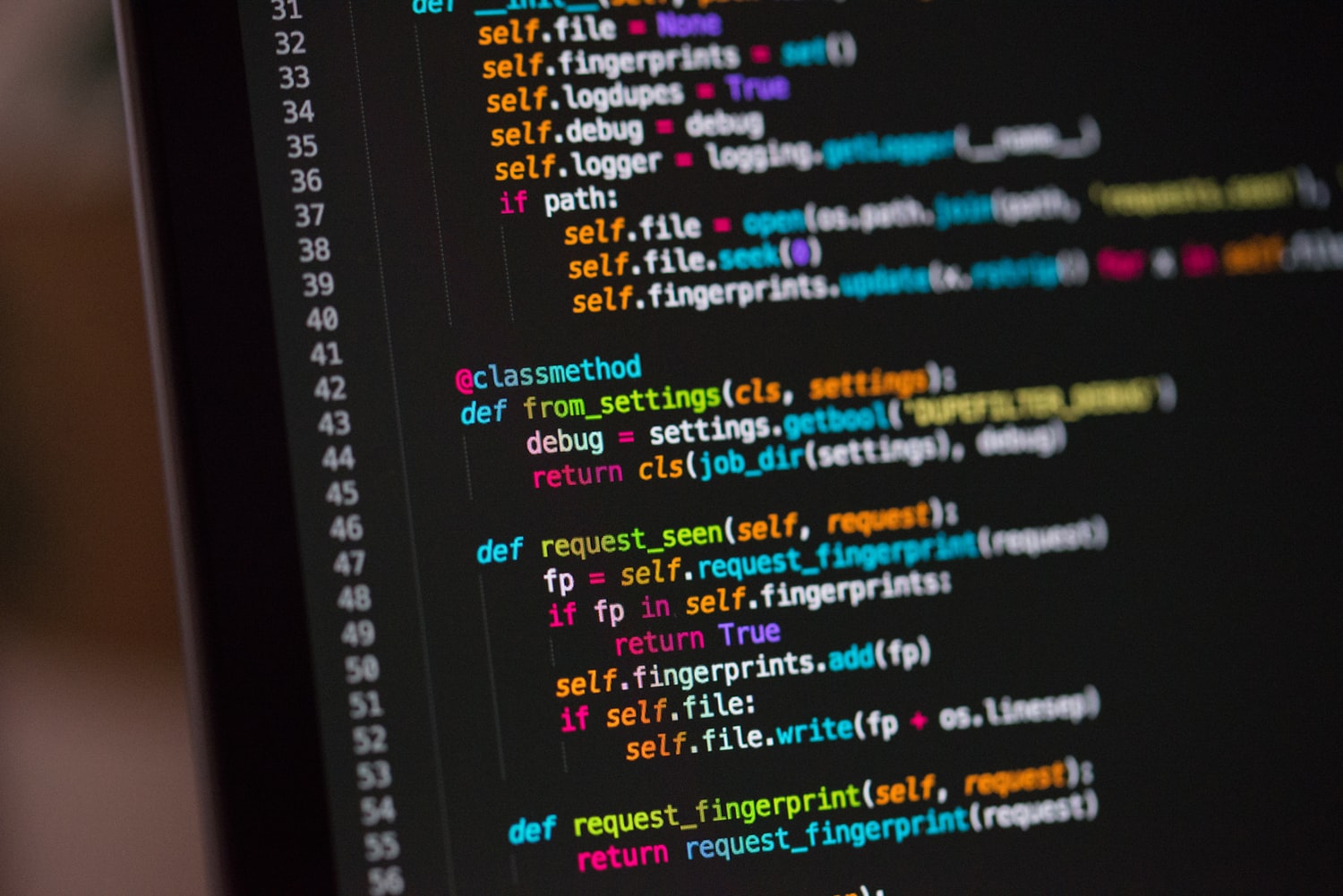
Leave a comment