New reporting feature: Measure it, Manage It
To continuously improve we need to benchmark where we are, so we can measure our future performance, track trends so we can plan for quieter or busier periods and become more efficient.
Wouldn’t it be helpful to know which user accounts on your site have become dormant, what pages have gone a bit stale or what a particular user has been up to recently? With Continuum CMS’s new reporting feature, you can discover all this and more.

Now within the Utilities module of your Control Center, you will be able to run reports on your administrators, content or users:
- Administrator reports include admins status, changes made in a period, & admins activity levels.
- Content reports include viewing all live content, all visible content, content modified or not modified within a period. Content owned by a particular administrator or without an owner. And content that has been locked to prevent it being edited.
- User reports include dormant users in a period, new registrations in a period. Successful and unsuccessful user logins within a period, and a summary of successful versus unsuccessful logins.
The simple functionality of the reporting module allows the results to be sorted easily by any column within the report results table & filtering the result rows by any keyword using the search field.
Graphical representations of your report results, such as pie charts and line graphs are included to illustrate trends in your data. All report results can be exported as a CSV file for further analysis outside of the platform or to share with other members of your team.
Custom reports can be defined as extensions to the system to meet your own business intelligence requirements.
How to enable the reports in your CMS

Note: All Galaxies sites will also be upgraded to include Reports when your system is patched.
We hope this is helpful to you and welcome your feedback.
Availability
This feature is available in Continuum CMS #57 version 16.7.0 and upwards.


Leave a comment