4 Accessibility Tips for Local Government
Clare Cryer, Web Officer at Harrogate Borough Council, shares her expertise.
Five years ago, we were third from bottom in the Sitemorse Index (an independent local government benchmark) with low scores across the board. We were just one percent AA compliant and, as AA is viewed as the acceptable level of accessibility for online services, we clearly weren’t in a good place!
So, we worked with Jadu and Sitemorse to create a 100 percent AA compliant website and went live three years ago. But that was just the start and after a lot of work, we’re now listed as the BetterConnected+ ‘Top Scoring Website on Accessibility’, with AAA compliance (the gold standard), as tested by Sitemorse.
There was no secret formula, just hard work and perseverance. If we can do it, so can you! With that in mind, here are 4 quick tips to help on your accessibility journey.
1. Find the ‘Goat’
No, you don’t need the ‘Greatest of all Time’, just someone that is willing to climb a mountain one small step at a time like an actual goat (and preferably someone who doesn’t mind being referred to as a four legged mountain dweller!)
The person needs to believe in the cause beyond compliance and league tables. The drive needs to come from a genuine desire to improve the online experiences of those with impairments. For me, a particular picture of a wheelchair blocked by stairs really hit home and stayed with me as a powerful motivator throughout the process and to this very day.
A council wouldn’t (or shouldn’t) have an inaccessible physical entrance, nor should it have inaccessible digital services. As a web developer, I knew it was my responsibility to remove digital barriers.
Another powerful motivator came when I attended a Better-Connected event where a blind gentleman showed us the struggle of trying to pay his council tax; it was heart-breaking. The importance of my role was made very clear that day.
2. Determine your current location
You need to know where you’re starting from to know where you need to head. In my opinion, it’s not humanly possible to manually check the accessibility of every page and PDF on your site, no matter how much time you have. I recommend using an expert service to access your current position. We chose Sitemorse. This helps determine priorities and deciding the first steps.
It will also help achieve internal buy-in. It can be very easy to make excuses, but by showing key decision makers the extent of accessibility issues, you can help prove the need for ‘buy-in’. It may take a lot of time and effort to improve the site and this needs senior backing. Management really should care and provide support. If they don’t, you may have a bigger problem on your hands!
3. Take one step at a time
We had hundreds of editors and approvers; the first thing I said was “no editors and no approvers” and took the responsibility myself. This was an important first step.
We procured the Jadu Central (Content Management System), which was the best thing we ever did. We worked on webpages first and made them fully compliant, because they’re in the CMS, it’s really simple to do. PDFs are a lot harder and we have hundreds and hundreds of them. Even getting the process down to fine art, it takes 32 seconds just to make one PDF compliant. So, I set-up batch processes to ensure a number of PDFs are made accessible at the same time. These batches can then be uploaded together.
There will be PDFs that need to be downloaded, made compliant and uploaded one at a time. It will be hard and repetitive, but you just have to keep thinking of the customer at the end. Use that thought as the driving force to keep going. One step at a time and you’ll get there!
4. Consider an ‘Accessibility Day’
Friday is my ‘Accessibility Day’. As soon as I log-on in the morning, I have a full site report, which tells me how the site is doing across every single webpage and PDF. It can take ten minutes or an hour, but I’ll make the necessary amends there and then.
If I get a request through to amend a word on a page or add new links, I’ll review. I run what is called a ‘snapshot’ on every single page that’s put up and test every PDF before it’s uploaded. Assigning a day each week ensures things never drop-off.
The journey goes on. We’ve come a long way but there will always be more to do. The next step is testing our third party systems. The user journey doesn’t stop in the Jadu Central, it goes beyond and we need to hold those suppliers to account to ensure accessibility throughout the user journey.
No matter where you currently are, the end goal for all of us should be ensuring equal access to digital services for all!

.png)
Leave a comment