TechShare Pro 2020 - Creating Accessible Content
In November 2020, members of the Jadu team attended TechShare Pro, an annual accessibility and inclusive design conference hosted by AbilityNet. The event focuses on offering insights and knowledge to attendees on creating and delivering digitally inclusive web content. 1 in 5 people have an impairment or disability, so making sure your platforms are accessible for all is crucial.
Here are some key takeaways from the session ‘Creating Accessible Content’, to help you make your content as accessible as possible:
- Language and Structure
When writing for your audience, it’s important to remember that everyone has different abilities and that it needs to be accepted by all. Globally, the average reading age amongst the population is 9 years old, and for a large proportion, English is not their first language. so using simpler wording rather than long, complex vocabulary is advised for understanding and easier translation. Here are some top tips for structuring your text:
- Use 5 lines per paragraph where possible
- Don’t make sentences longer than they need to be - simplify them!
Use no more than around 25 words per sentence
- Headings and Subheadings
It is advised when adding main headings to pages to only use one H1 heading per page. This is so users using tools such as screen readers understand the primary subject matter of each page. If you need to provide further structure to the page, you can use H2 and H3 subheadings. These break the text up, whilst avoiding confusion for some users that may think they’ve accidentally moved to a different page. Where possible, it is also advised to use sensible and clear fonts for headings, rather than ‘fancy’ fonts. These make it easier and clearer for the reader to read. - Links
When you’re adding links to content, they should always stand out and make sense on their own, and shouldn’t be relying on the content around them for context. For example, if the link is about booking a slot at a swimming pool, make sure the link clearly states that’s what it’s for by using language such as ‘Book your swimming slot here’ rather than just ‘book here’, to eliminate any confusion. - Document Formats
When you are creating downloadable documents, the best practice is to avoid PDF’s wherever possible. PDF’s are not responsive and are difficult to navigate for many users, meaning they potentially miss out on content you’re sharing in this format. Instead, use open document formats (ODF). Open document formats are compatible with a wide range of assistive technology softwares and most operating systems for desktops, laptops, mobile phones and tablets. Learn more on ODF. - Colours
And finally, it’s important with colour not to use it to convey a message or meaning. This is because many tools, such as screen readers, only pick up the text and not the colours on the page and a user may miss this content. An example of this would be highlighting a point in green for good, and red for bad, but not adding a description beforehand, or descriptive text. If you are using colour to convey a message like this, add a description such as ‘green, this is good’.


Leave a comment