How to Make Numerical Data in Web Content More Accessible
Numbers are a key part of how we communicate with each other. They’re often used to express concepts that are critical to our way of life: cultural, financial, medical, legal… numbers play an enormously important role in our lives.
When creating web content that includes numerical data, it's vital to ensure that this information is accessible to all users. Here are some top tips for effective strategies for making numbers in web content more accessible.
Understanding the Importance
Numerical data can be a barrier to understanding for many people, especially for those using screen readers or other assistive technologies. Numbers are often critical in content, providing evidence for claims or essential details in stories. There are a number of disabilities that impact the way someone interprets numbers, such as (but not limited to); Dyscalculia, low numeracy, Irlen syndrome, maths anxiety, low vision and developmental, intellectual, and learning disabilities.
Making them accessible is not just a courtesy, but a requirement.
Best Practices for Accessible Numbers
Clear Context
Always provide a clear context for the numbers presented. This means explaining what the numbers represent and avoiding leaving users to interpret complex data without guidance. Data helps people make important decisions and people with dyscalculia, low numeracy and maths anxiety will likely struggle to understand the meaning and impact of large or unfamiliar numbers. When numbers and their context are explained in simple terms it helps people make informed decisions.
Simple Formatting
Use simple and consistent formatting for numbers. For instance, large numbers should be formatted with commas to aid readability (e.g., 1,000,000 rather than 1000000). Avoid using slashes or dashes that can be misread by screen readers.
Avoid Decimals
How you display money is important. For example, £10 and £10.00 is the same amount, but for people with dyscalculia or Irlen syndrome, the amount easily looks like £100, so avoid using decimals if no pence amount is included. If you need to display exact amounts of money, like £7.56, that’s ok, but it is preferable to round up where possible.
Use of Percentages and Units
The NHS service manual says it’s better to say ‘1 in 2’ or ‘half’ rather than 50%, or ‘1 in 7 people’ rather than 14.3% where possible. However if you need to use percentages or units, ensure clarity by keeping the symbol close to the number (e.g., 50% rather than 50 %). This prevents screen readers from pausing awkwardly and enhances comprehension.
Provide Alternatives to Just Numbers
Whenever possible, supplement numbers with text descriptions or visual aids like charts and graphs. These should also be described textually for those who cannot see them.
Avoid Just a Use of Colour
Where you want to showcase a negative number, make sure to use ‘-£25’, rather than typing £25 and highlighting it in a colour, such as red to note negative.
Summary
Incorporating these strategies into your web content creation can significantly enhance the accessibility of numerical data. By doing so, you provide a better user experience for your users.
How web content is presented to all of these people is covered by the Web Content Accessibility Guidelines (WCAG), but making numerical data accessible is about moving beyond WCAG guidelines and making best practises habits to ensure no users are left behind. This includes both how numbers are expressed and numerical functions such as equations, mathematical symbols, fractions, and all the other ways we use numbers to communicate concepts.
Small changes can make a big difference in making your site more inclusive and accessible to everyone. To learn more about Jadu accessibility services and to enquire about getting your website audited by our accessibility experts, visit our website.

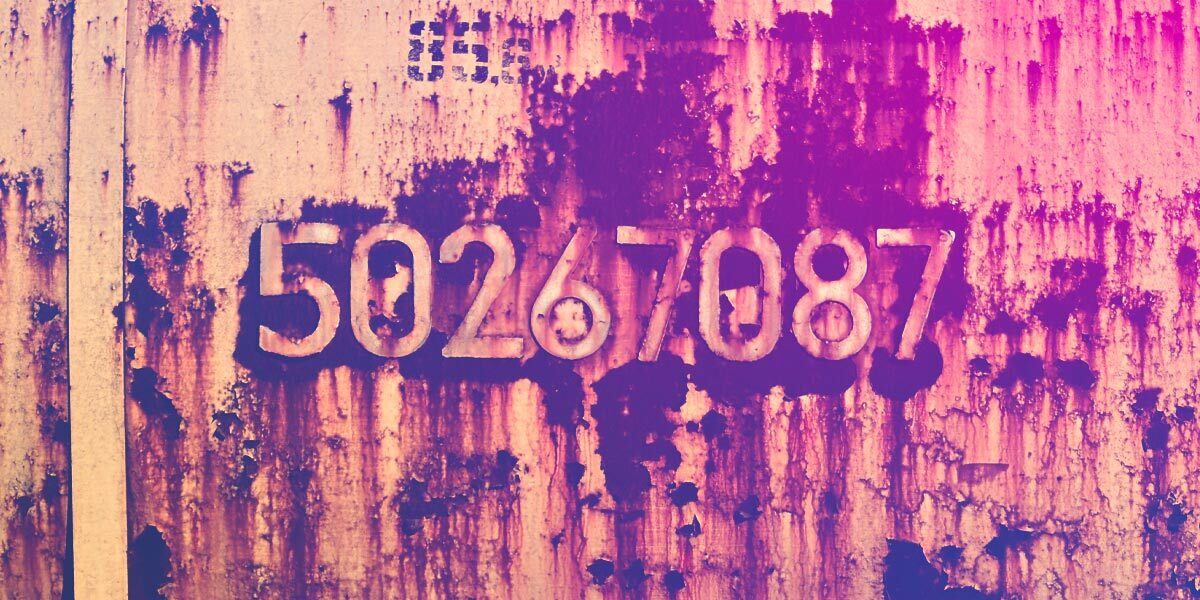
Leave a comment