How accessible is your website?
With the digital world continuing to evolve, it’s key that you’re meeting accessibility standards and ensuring the information you are sharing is accessible for EVERYONE.
This means there needs to be a focus on design, development, functionalities, content and the usability of your website.
In honour of Global Accessibility Awareness Day (GAAD) here are some top tips written by guest blogger, Heather Stroud, Senior Test Engineer at Jadu Creative.
As part of the test team in the Jadu Creative design team, I’m regularly reviewing updates, changes and new designs from an accessibility point of view. It’s a large area and there can be a lot of discussion and debate over the best way to implement a requirement whilst also ensuring it remains accessible. We are always on the lookout for test cases and problems during testing that may cause accessibility issues.
Here are some of my high-level recommendations that may help with web accessibility.
- Keep accessibility in mind generally. It’s easier to think about it as part of all your changes rather than retrospectively giving yourself a large task. Making it an ongoing consideration is far easier.
- Look up some good and bad practices. There are plenty out there on the web and they can prompt inspiration and reflection.
- Consider user personas. You may be aware of users with visual problems but are you considering those with RSI (Repetitive Strain Injury)? English as a second language? Having a set of user personas to hand can help keep different user viewpoints in mind and prompt questions about content or layout.
- Make use of free online tools. There are sites out there that will audit a web page for free and there are plenty of chrome add ons that can be useful for running basic alt text checks or mimicking situations such as colour blindness. These obviously have their limitations and shouldn’t be relied upon 100% but can provide clues to areas of concern.
- Annually audit your site to keep on track. Make sure that the inclusivity of the site is getting the attention it deserves.
We cover all of the above as well as use cases and example of free online tools in our new ‘Accessibility Training Course’.
There’s a revision to the current WCAG (World Content Accessibility Guidelines) due out this year and they promise to focus more on accessibility across mobile web designs, so don’t forget to review your site for its mobile accessibility too.
Accessibility isn’t just about removing barriers on the web for those with disabilities. It’s about making it more inclusive for all users and making this a part of your design and content processes will result in a better overall user experience.
You may also be interested in...
- Some members of our Pulsar Team (Paul Stanton and James Jacobs) posted about how we ensure the Jadu Platform itself is written to be accessible from a user / administrator perspective and how we write accessibility at a deeper level in the platform.
- Some of our senior team have also written about how important accessibility is to them - and of course, I’ve written about accessibility from a tester’s perspective before.

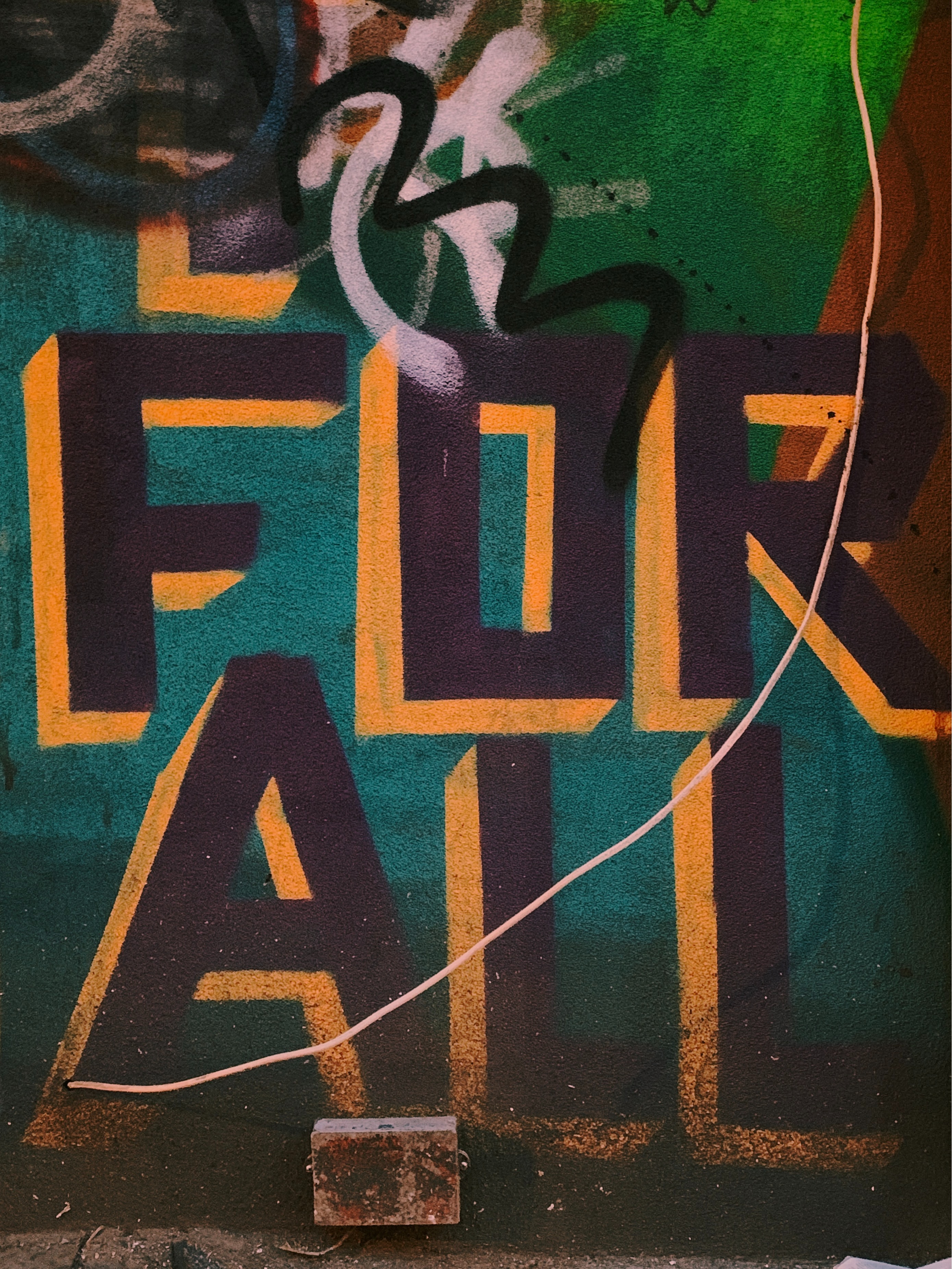

Leave a comment